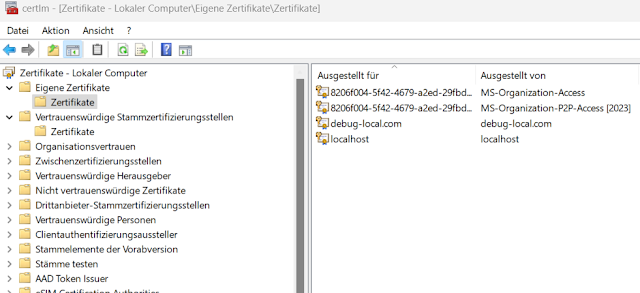NPM: Semantic Versioning Characters
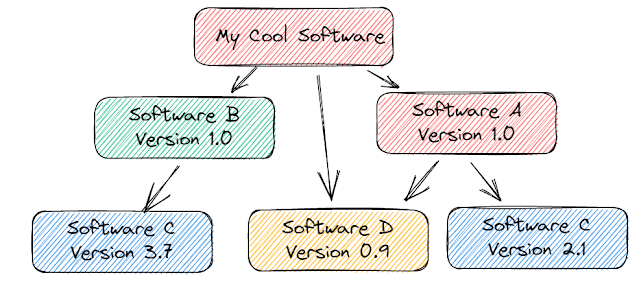
Semantic Versioning Semantic versioning is a solution for the software management term of "Dependency Hell". A software usually depends on other software. But usually the "other" software also depends also on other products. The illustration above shows a tree of dependencies. Like in the illustration, your software can depend on an other software in different versions. To resolve issues like not to install same dependency multiple times or install the latest version of a software, there is a need of standardized software dependecy management. Semantic versioning standard offers tools like npm or yarn to resolve such dependencies. 📗 BASICS A semantic version consists of three numbers seperated by a dot: 1.1.1 Major Release.Minor Release.Patch Release 🥇Major Release: 2 .1.1 You increase your version to a major release when your code has breaking changes the users of your software need to update their code, e.g an API change or sth else which has causes a major...