Debug Azure Function locally with https on a custom domain
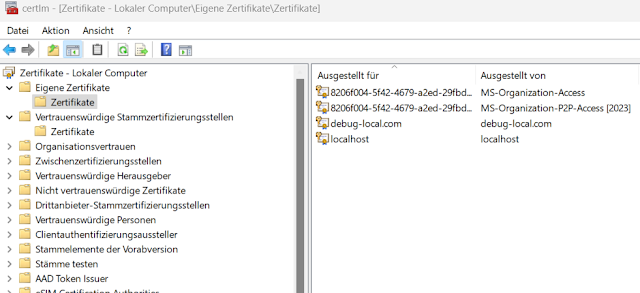
Description If you want to deploy an Azure Function normally this endpoint is publicly available. Therefore you need to secure the connection to this endpoint at least with ssl. Before you deploy you also want to test the connection probably locally. The following steps should help you to setup a https connection to a local Azure Function. 1 STEP: Create a Self Signed Certificate via PowerShell Open Windows Terminal or PowerShell as an Administrator The following script will create a self signed certificate in the "Users" own certificate store with the password 12345 The script will also export the certificate as PFX to C:\server.pfx The domain for the certificate will be "debug-local.com" $cert = New-SelfSignedCertificate -DnsName "debug-local.com", "debug-local.com" -CertStoreLocation "cert:\LocalMachine\My" $myPwd = ConvertTo-SecureString -String "12345" -Force -AsPlainText Get-ChildItem -Path "cert:\localMachine\My...