What is Base, Local & Remote in Git merge
When you use a merge tool for Git and you have conflicts you often see these three versions of a file. This is called the three-way-merge.
- BASE
- LOCAL
- REMOTE
So what are these files exactly?
Imagine you have a branch. While you're working on the code, someone else has already changed the code in the main branch. Now you'll have a conflict if you merge your code into the main branch.
- GREEN: The common anchestor of the change. This is the BASE.
- RED: Your changes to the code. This is the REMOTE.
- ORANGE: The code change of someone else. This is the LOCAL.
- BLUE: The end result file after the merge.
Here a more detailed illustration:
Sometimes you will fallback to a two-way merge e.g. in cases where you or the other part deleted a file.
Some tools refer them as "ours" or "theirs"
- ours => LOCAL
- theirs => REMOTE
CONFISUNG NAMES?
I personally find the naming confusing because why the hell is "REMOTE" my branch and not "LOCAL". For me "LOCAL" would be my local changes and remote the changes of others.
In this case you must set the perspective from the versioning tool. Git is a distributed versioning system.
So in this case someone from outside is trying to merge his changes to my local branch, therefore a remote file is conflicting with the local file on the branch.
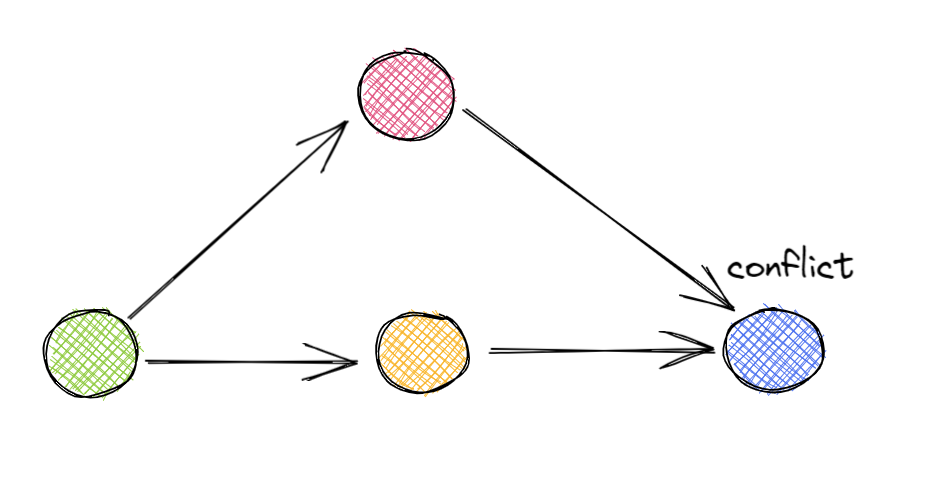


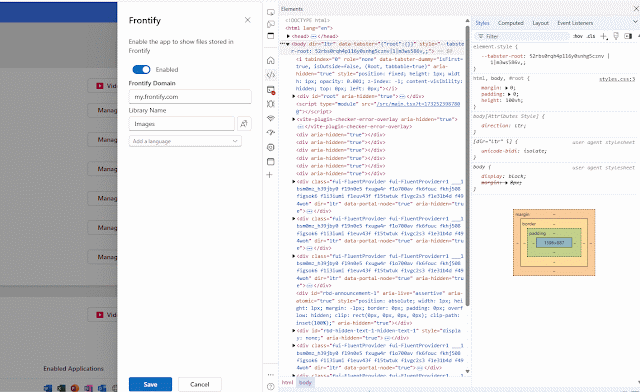
Comments
Post a Comment